Ergonomics of a Homework Station: Little Bodies, Big Impacts
During homework time in the afternoons, kids often sit slouched over at the kitchen table, in a bean bag chair, on the floor or in their bed to complete their homework. According to Stacy Rumfelt, an occupational therapist with OrthoCarolina, this way of sitting can cause strain on children’s bodies.
Stacy says that when kids have an ergonomically correct set-up for homework, it puts less strain on their bodies and helps them be better learners. The position that their body is in to do homework not only impacts the spine but the body’s ability to have strong blood flow and oxygen to the brain.
In addition to completing most homework on computers, kids today spend a great deal of time on electronics including iPads, phones or even video game consoles. When children do use electronics, making sure their bodies sit in the optimal position can aid in protecting them from injury in the future. It’s sometimes hard to think about years down the line when our kids are only nine or 10 years old, but, using electronics with poor posture can lead to neck and back pain as well as issues in the extremities.
Poor posture can cause the nerves and blood vessels to be compressed in the neck, back and upper quadrant leading to numbness, tingling and pain. It is possible adjustment and repositioning can help reverse these issues for the future, but if left uncorrected over time it can create more permanent issues such as carpal tunnel, tendinopathies and cervical and lumbar spine strain/pain.
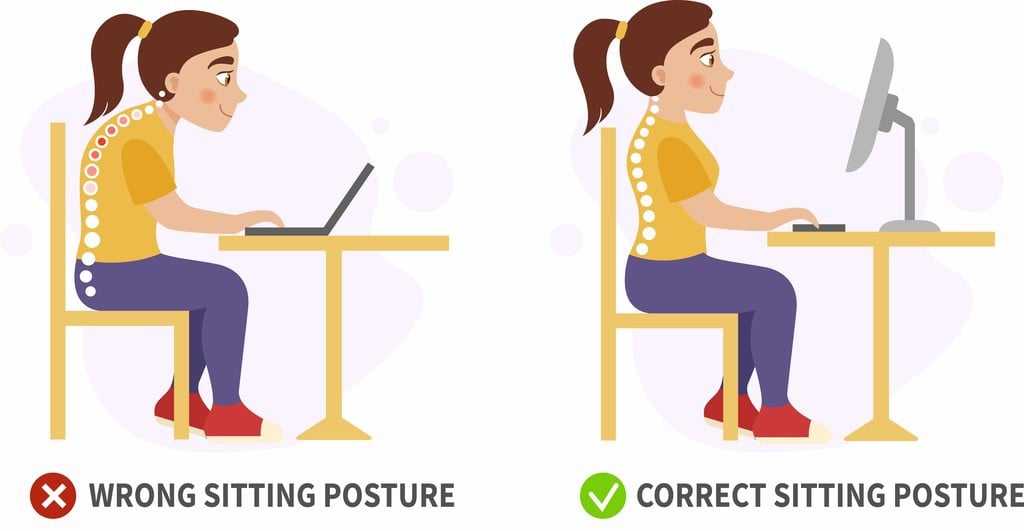
Using Props: Ergonomics Doesn’t Require Expensive Implements
Stacy points out that most of us have things around our home that we can use to set up a proper homework station without purchasing separate equipment. For example, pillows can be used to prop up your child if they are slouching in their chair. Placing pillows behind their back will allow them to sit up straight on the edge of their seat. In addition to pillows, a stack of books can boost their laptop to a higher screen position to prevent slouching. Stacy also recommends a document holder which has the ability to reduce cervical (neck) flexion.
If your child’s feet can’t touch the floor, items such as boxes, crates or a stack of books can quickly solve that problem. The goal of setting up an at-home homework station is to maintain a neutral posture to lessen pressure on the neck, back and extremities as much as possible.
If you’re seeing any issues in your child’s posture, Stacy reiterates the use of simple, inexpensive props to correct posture from the get-go and recommends trying these steps first before exploring more costly investments. If posture issues continue, you may want to consider other tools. For example, it is recommended for parents of smaller children to consider investing in a child-size keyboard and mouse specifically designed for small hands and little bodies. These items can help your child with coordination, accuracy and can prevent excessive ulnar deviation of the wrists. When determining whether a mouse or a touchpad is more useful, as long as you aren’t hearing your child complain, it shouldn’t make much of a difference.

Let’s Get Moving: Scheduling Rest Breaks for Eyes and Bodies
Eyesight can also be affected by long-term screen or electronics use. Stacy suggests children and adults use the 20/20 rule to relieve eye strain. For every 20 minutes you child stares at a computer screen, they should look 20 feet away for 20 seconds. Practicing this gives their eyes the opportunity to rest, and you can even download a timer specifically for this reason.
In addition to resting their eyes, getting your child up and moving around for even just a short amount of time in 20-30 minutes intervals can make a significant difference in their bodies.
Tools like a Pomodoro timer let you set the length of your work sessions and break sessions. Stacy recommends light activities such as stretching, playing or even riding a bike to help stretch out. Finding that balance between work and play is key. If you implement all these changes into your child's routine and you're still interested in investing in some ergonomic furniture, several companies online specialize in adjustable options for your child that will grow right along with them and their needs.
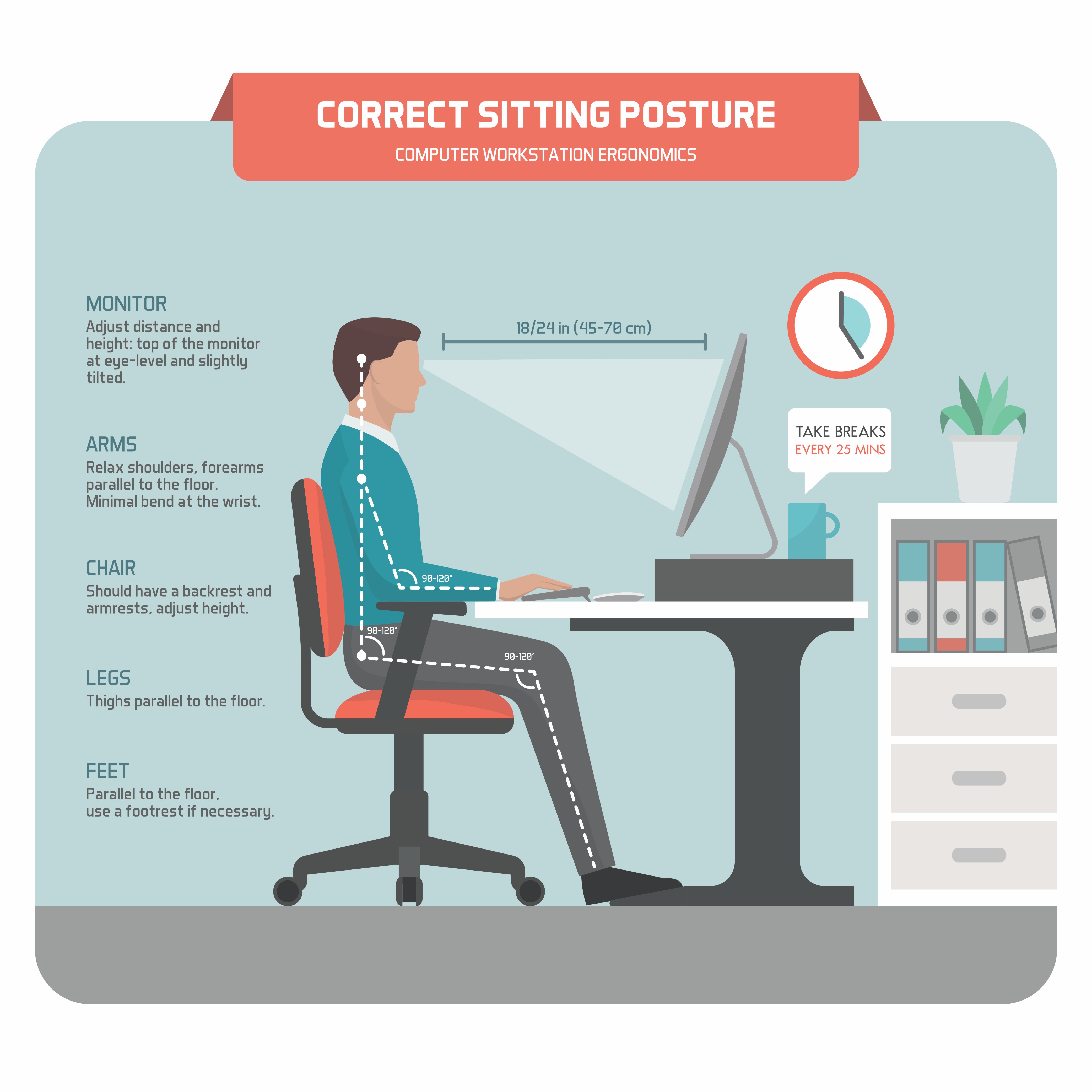
Straight Talk: It’s All in the Posture
Now that you know why posture is important you need to know which posture is best for your child while they are working at a computer. Since they have to do it, how can we ensure they’re comfortable? Stacy stresses the importance of a neutral position. While you want their back to be fully supported (think about the suggestion to use pillows when necessary) you also want to make sure the seat pan is a good two to three inches from the bend in your child’s knees. This will help to avoid compression on the back of their legs. Their feet should be touching the floor, or at least resting on the books or other props you’re using to ensure their feet can reach.
This will allow their knees to be flexed to right around a 90-degree angle.
When looking at their arms, you should expect them to be at their sides and the elbows at 90 degrees or more to avoid any compression of the ulnar nerve. The more aggravated the angle, the more that ulnar nerve will be affected.
Finally, your child’s wrists should be in neutral and the screen they are working on should be parallel to their eyes so they aren’t hunched over the screen. It is always important to remember, you do want to make sure the mouse is situated so the arms are close to their sides and not having to overextend to properly use. This can cause shoulder and scapular pain that you want to avoid.
Encouraging an upright position while using electronics as well as using props while using the computer or even on the couch to create an ergonomic position, you can help to lessen the impacts on their little bodies. It’s important we act now to decrease the likelihood of our kids having to deal with pain and issues later. We have a lifetime to use electronics. When our kids are young, it is so important to create that balance and do what we can to take care of their bodies while they’re still developing and more at risk for future problems.

Stacy Rumfelt OTR/L, OTD, CHT, CLT received her degrees in Occupational Therapy from the University of Southern California and Rocky Mountain University of Health Professions. She practices out of the Gastonia and Main Hand Therapy Centers at OrthoCarolina. She specializes in the treatment of hand and upper extremity injuries and directs the Occupational/Hand Therapy Fellowship Program at OrthoCarolina. When not at work she enjoys outdoor activities, hiking, yoga and spending time with her family. She is the mom of a very active 10-year old who loves sports and all things electronic
To make an appointment with Stacy or another provider at OrthoCarolina please call 704-323-2778
Get Social With OrthoCarolina


